Hospital Management System | ASP.NET Core | EF Core
Great Hospital Management System | ASP.NET Core | EF Core Everyday Low Prices
548 in stock
- Free worldwide shipping on all orders over $100
- Delivers in: 3-7 Working Days Shipping & Return
Description
Hospital Management System | ASP.NET Core | EF Core
Hospital Management System | ASP.NET Core | EF Core
Hospital Management System is a complete and multi-functional hospital or medical center management system, build using ASP.NET Core.
The system can provide an automated way of managing any hospital activities rather than a traditional system. Moreover, this system can operate regular hospital activities like inpatient, outpatient, billing, test, bed management, account sector, etc. accurately and efficiently. Also, it helps to generate the daily, weekly, monthly, half-yearly, and yearly reports of sales, revenue, patients, lab test, bed management, etc. as your requirement easily. To see these reports, you need to click on some options.
The most important thing is that an admin can observe everyone through the software. An internal messaging platform helps employees to communicate with each other as well. All in all, clinic management software helps you to be with trends, and it also gives you the chance to run your business administration digitally and very efficiently.
Key Features
- Registration of patient
- Check the schedule and set an appointment
- Consult with doctor
- Print prescription
- Patient case study
- Perform medical test
- Dynamic Invoice System
- Dynamic user account type
- Records of diagnostics and reports
- Company setup
- Currency setup
- User login history
- Dynamic dashboard
How to Run Project
Step 1:
Unzip the downloaded folder(HMS.zip)
Step 2:
Open Sln.HMS.sln file with Visual Studio 2019
Step 3:
Update database connection: appsettings.json
¡°DefaultConnection¡±: ¡°Server=DEVSTATION\MSSQLSERVER2017;Database=HMSDev;User ID=sa;Password=dev123456¡±
- Server=Your MS SQL Server Name
- User ID= Your MS SQL Server User Name
- Password= Your MS SQL Server User Password
Step 4:
Build and run by pressing f5
://localhost:44374/
- No need to create migration rule and update database. You just need to build and run the application. Already initial migration rule included with project. Please make sure MS SQL server running properly.







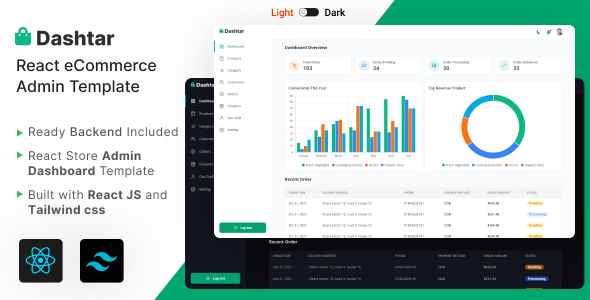




Reviews
There are no reviews yet.